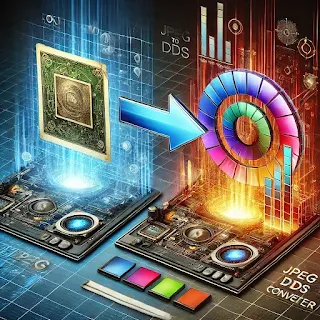JPEG to DDS Converter Tool: Convert JPEG Images to DDS Format Easily
The JPEG to DDS Converter Tool is an easy-to-use online tool that allows you to quickly convert JPEG images into the DDS (DirectDraw Surface) format. DDS is commonly used in game development and graphics applications because it supports compressed texture formats, which are efficient for rendering in real-time applications.
Whether you're a game developer, graphic designer, or simply need to convert your JPEG images to DDS format for a specific project, this tool provides a simple and fast solution without the need for complex software or programming.
Key Features:
- Easy to Use: The tool is designed to be intuitive, with a simple interface that anyone can use.
- Fast Conversion: Convert JPEG images to DDS format in just a few clicks.
- Downloadable Result: Once the conversion is complete, you can download the DDS file directly to your computer.
- No Software Installation: This is a web-based tool, so there’s no need to install any software on your computer.
How to Use the JPEG to DDS Converter Tool
Follow these simple steps to convert your JPEG images to DDS format:
Select Your JPEG Image:
- Click on the "Choose File" button to select the JPEG image you want to convert. The tool only accepts JPEG files, so make sure your file is in the correct format.
Convert the Image:
- Once you've selected your JPEG file, click the Convert to DDS button. This will start the conversion process. You will see a loading bar indicating the progress of the conversion.
Wait for Conversion to Complete:
- The tool will process your image and convert it to DDS format. During this time, you will see a loading bar that fills up as the process progresses. Once the progress reaches 100%, the image will be ready for download.
Download the Converted DDS File:
- After the conversion is complete, you will see a preview of your converted image in DDS format. A Download DDS button will appear below the image preview.
- Click the Download DDS button to save the DDS file to your computer. The file will be named according to the original JPEG file, but with a
.ddsextension.
Why Use DDS Format?
DDS (DirectDraw Surface) is a widely used texture format in game development and graphics rendering. Here are some reasons why DDS is a preferred format:
- Compression: DDS supports both lossy and lossless compression, which makes it ideal for large texture files.
- Efficiency: DDS is optimized for real-time graphics rendering, making it faster for use in games and 3D applications.
- Mipmaps: DDS supports mipmaps, which are smaller versions of a texture used for rendering at different distances, improving performance and visual quality in games.
Use Cases:
- Game Development: If you're working with game engines like Unity or Unreal Engine, DDS is a common format for textures and images. This tool can help you convert your assets to DDS format for use in your projects.
- 3D Modeling: If you're creating 3D models and need to apply textures in DDS format, this converter can help you prepare your images quickly.
- Graphics Design: Graphic designers who work with textures for 3D environments or other applications can use this tool to convert their images to the DDS format.
Conclusion:
The JPEG to DDS Converter Tool is a fast, efficient, and user-friendly solution for converting JPEG images to DDS format. Whether you're a developer, designer, or hobbyist, this tool will save you time and effort in preparing your images for use in games, 3D modeling, or any other project requiring DDS files.
Give it a try today and convert your JPEG images to DDS format in just a few simple steps!